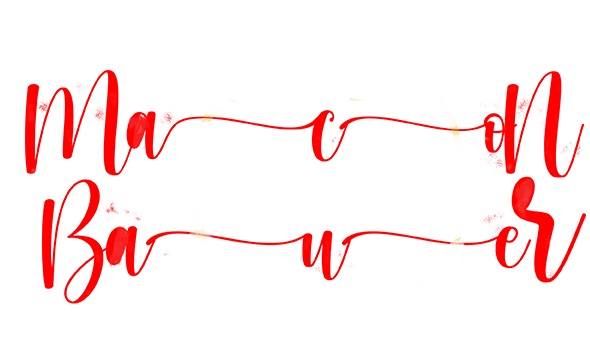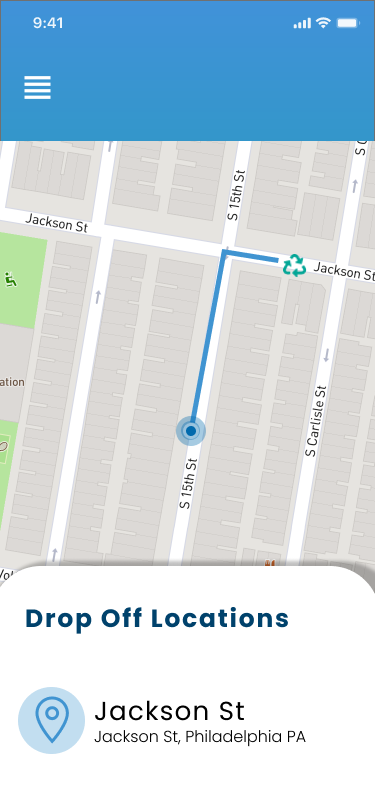


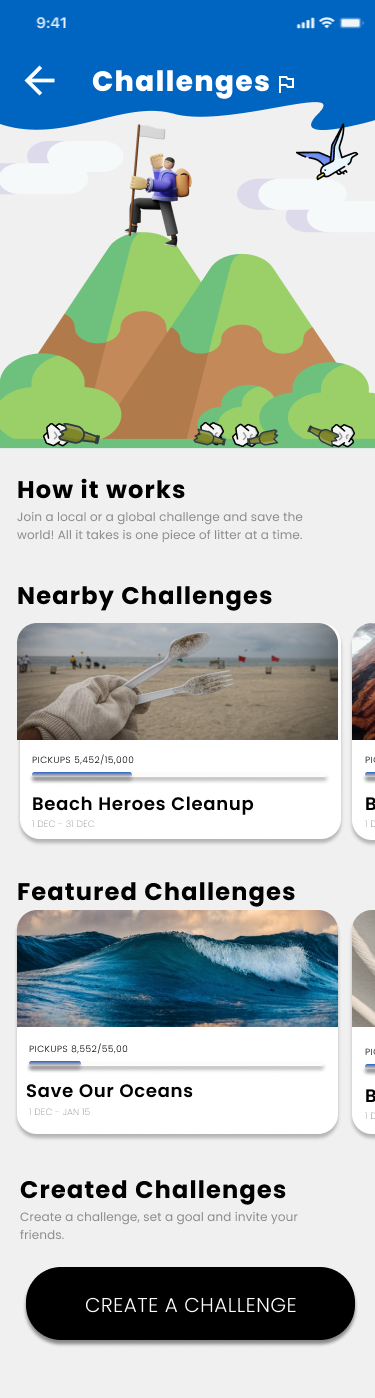
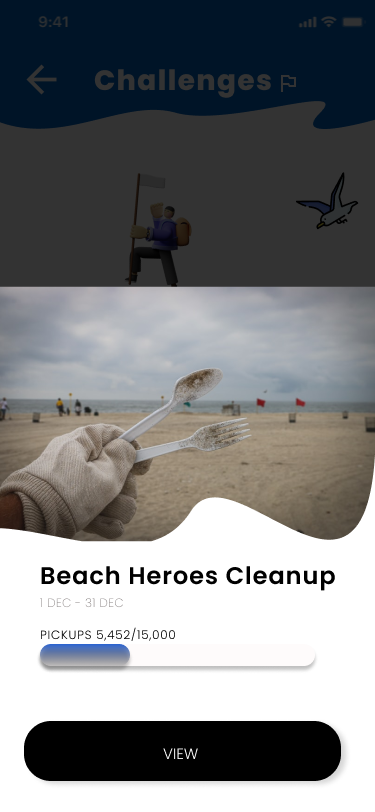
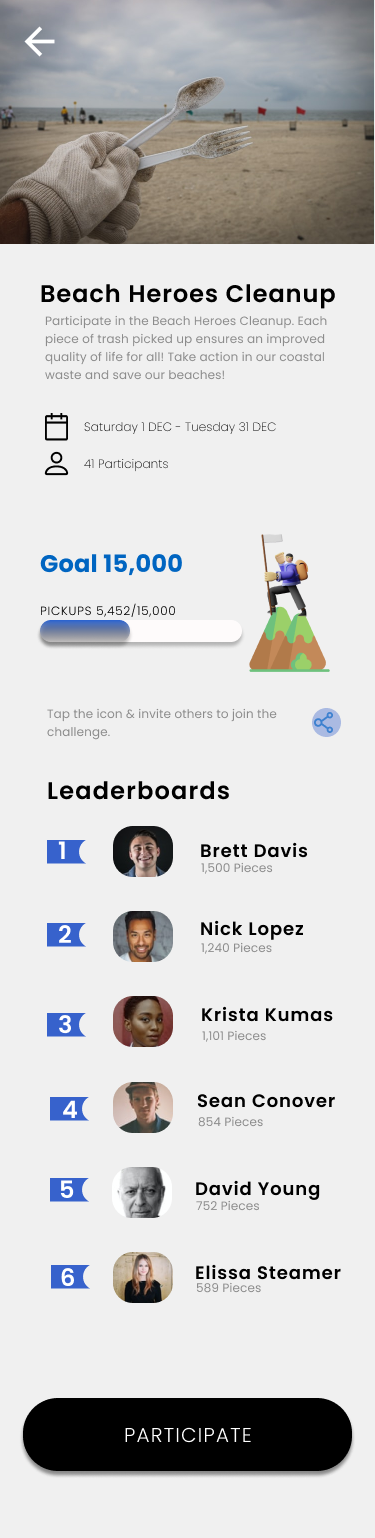

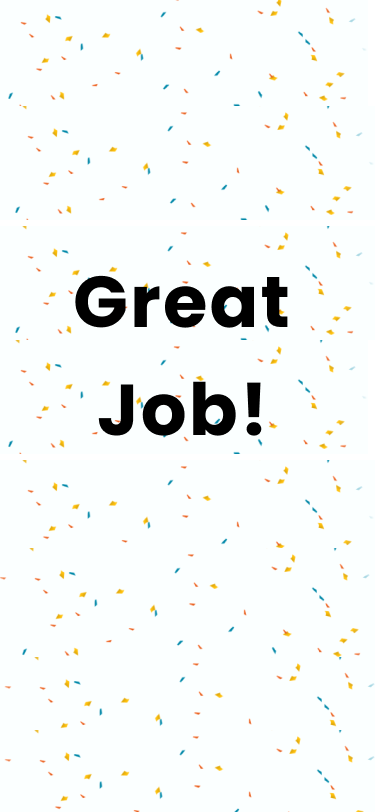
The Story
Living in Philadelphia, I, along with among many others, faced the daily challenge of finding a trashcan when out and about in the city. I became so fed up with the problem I decided to find an app to help me locate a nearby trash can. To my surprise, there were no apps or solutions to my problem. This is where the journey began.
Problem
Finding a trashcan in a city like Philadelphia can be quite the headache. Unfortunately, the quick and disappointing solution to not finding a trashcan for some is to throw trash onto the street. Currently, Philadelphia's waste index is reported to be the red zone (e.g. a health hazard). Philadelphia, like other major urban centers, are now dealing with an overwhelming amount of pollution.
• In 2017, the number of complaints about littering more than tripled to 50,204.
• While some blame Philidelphia's apathetic attitude as the source of the problem, others point to the lack of city-operated street sweeping on residential blocks and too few trashcans.
To provide Philadelphians an app through which to locate the nearest trashcan can so they can dispose of their waste properly.
The Process
Research
The first part of the Community Cans project was focused on understanding the target user group and their experiences and attitudes around Philadelphia's littering issue. The target users of Community Cans primarily consist of age groups 20-45.
While gamification has become popularized for medium to high demand tasks, they are commonly associated with younger user demographics. Thus it is important to conduct field research to understand our target demographic’s experiences and attitudes with this specific technology and user requirements that should be addressed in the design of a new product.
To do this, I took an approach of utilizing formative research methods to collect data and then analyzed it to understand the challenges and opportunities faced by our target users. This research also helped me in framing a problem space to which I could design around.
Observation
One observation session at a group cleanup was conducted where experts in the community gave advice on tactics to keep South Philly clean.
User Interview
3 target user participants were interviewed that were recruited from the survey. Questions about experience and use of mobile gamification apps were asked.
Target Users: Ages 20-60
Survey
Survey conducted through Survey Monkey and distributed through Slack channels and Facebook results about what type of gaming characteristics they enjoyed most. Emphasis on Challenges, Competition and Rewards would be implemented in the design of the app.
Analysis
Next steps would involve our findings generated from a competitive analysis, user personas and journey map. These tools helped me understand and represent the target users and identify their key pain points and goals.
Competitive Analysis
Philly Community - A community group signed an agreement with the City of Philadelphia to create their own legal trashcans and be responsible for managing and disposing of these trashcans.
- Coud be used an additional resource to help track overfilled trashcans in the city
Litterati: The app that inspired me. Litterati is different from Community Cans in in the fact that it was designed to join challenges and groups to clean up waste in cities.
The idea of the app is a great, but it has a few problems:
• Its visual design is over-cluttered, making it confusing
• The gamification of the app does not actually work (doesn't showcase how many pieces of trash you picked up to compete in the leaderboards)
• Each piece of trash picked must have its picture taken on your phone (causing user frustration)
Journey Map - Quotes from Survey Interviewees
Chase D.: “Not a day that goes by that I don’t have trash blowing up at the front of my door,” Chase said. “I’m out sweeping daily.”
Max B.:“Sometimes I think its snowing and then I realize that its trash being blown around from the wind. Living here does not feel like a very clean place."
User Key Requirements
After analyzing the findings I determined the following key requirements to center my design around:
Badges & Incentives
• The app will incorporate coins, goal setting and competition
Community & Motivation
• The app will have community goals and litter clean-up challenges
Design & Prototype
After determining the user key requirements from the field research and analysis, I moved into the design and prototyping phase. I began with generative design methods like sketches to explore potential ideas that can address the problem space.
I then chose the most effective and feasible idea to the prototype, from which I then took an iterative prototyping approach, creating a low-fidelity prototype, getting feedback from users, and then creating an improved high-fidelity prototype.
I would evaluate our design with user testing of 5 individuals, which would inform my design's future steps.
Low Fidelity Prototype
Feedback
• From my feedback it was clear that the features of the app I designed needed to be redone. The information architecture and the flow of the app to make it more user friendly was a must.
• Instead of the app asking you to take a picture of each trash you picked up the app provides the ability to input the # of pieces of litter you picked up and threw away
• 80% of people thought that finding a trashcan in Philadelphia was a big and daily annoyance for them. The 20% said they usually do not have a problem finding a trash can.
Information Architecture
Card Sorting
After conducting card sorting with 5 participants it was clear that my main priority of the app was to find the nearest trash can, and other functions such as litter pick up challenges and creating your own challenge were secondary.
High Fidelity prototype user tests:
Maps Screen
• The user is on the home screen where they choose to find the nearest trashcan
• Gives directions
• Receives coins
Challenges
•The user goes to the challenges screen
•Checks out the featured challenges
•Agrees to accept a challenge
•This will give the user extra coins for accepting the challenge
Create A Challenge
• The user goes to the challenges screen
• Checks out the create a challenge button
• Inputs a challenge name
• Adds a location to the challenge
• Sets the date for the challenge
• (optional) uploads a picture to the challenge
Landfill
• User can view the coins they have earned
Green Points
• User can view their current progress and level
• User can view upcoming badges to unlock and level up
Final Clickable Prototypes
After creating High fidelity prototypes using Figma, I conducted user testing with 15 participants who were randomly selected through an outgroup with the help of friends and social media to spread the word. I had them go through a usability test with the 4 selected tasks:
Task 1: Finding a trash can
Task 2: Join a challenge
Task 3: Create your own challenge
Task 4: Invite friends to the challenge
SUS- System Usability Scale
The prototype's performance on the SUS survey data rating 71 scores slightly above the industry average at 68
Improvements to be made for the future
1. Another round of user testing with participants that fit the ideal target user profile
2. More badges to be earned and features to choose from
3. Looking back, I would revise my interview questions and make them much more specific to gather qualitative answers. The measure of usefulness of an early customer conversation is whether it uses concrete facts about our customers lives and world views.
Asking the interviewee, “Is there anything else I should have asked?” Great question that I wish I asked (allows freedom and ability for others to suggest and get to know what they really thought).
Final Prototype